1. Login into your snouters accounts on https://snouters.com. Select “Bookings” Option by clicking on your profile.
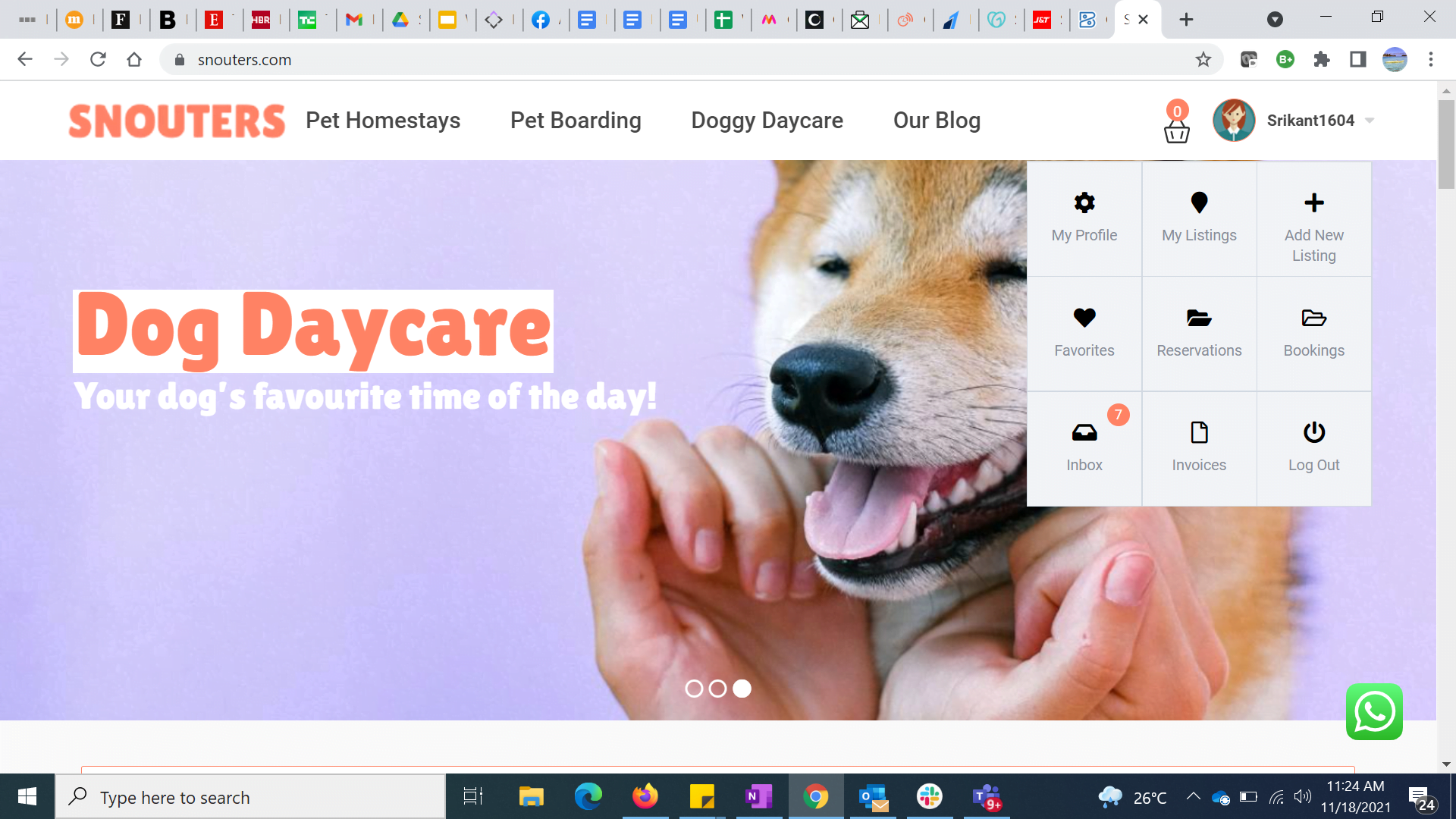
2. You will see all the new Booking requests from your customers on the “My Bookings” Page. All new requests will have the status “Pending” waiting for Snouters Host’s Booking acceptance or rejection. You can review the booking details on dates, number of pets. It’s extremely important owners respond to customers’ Booking requests within the first 24hrs to maximize the chance of customers completing the booking.
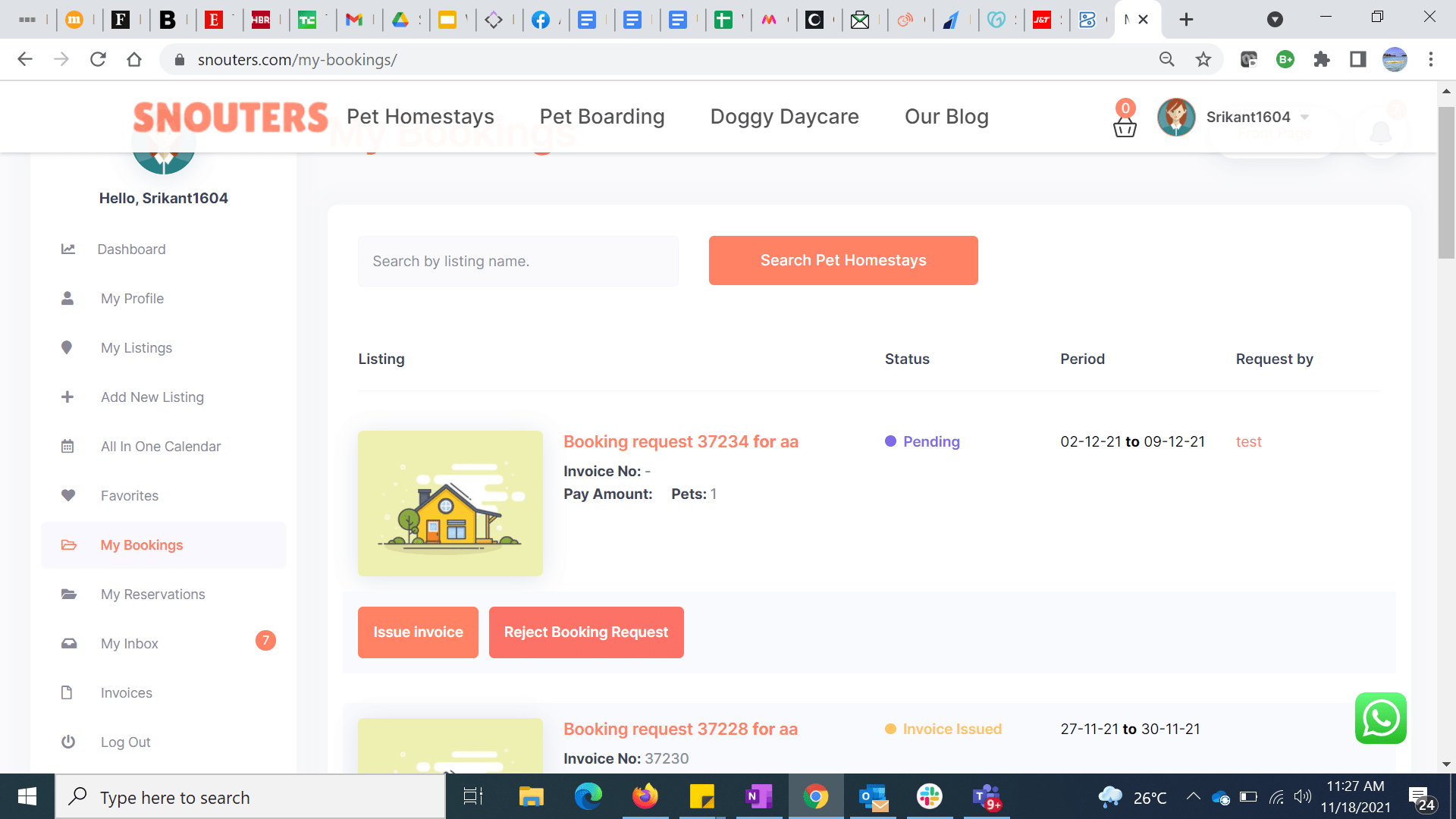
3. To Accept the booking, click on “Issue Invoice”. You will see the invoice generated for the booking.
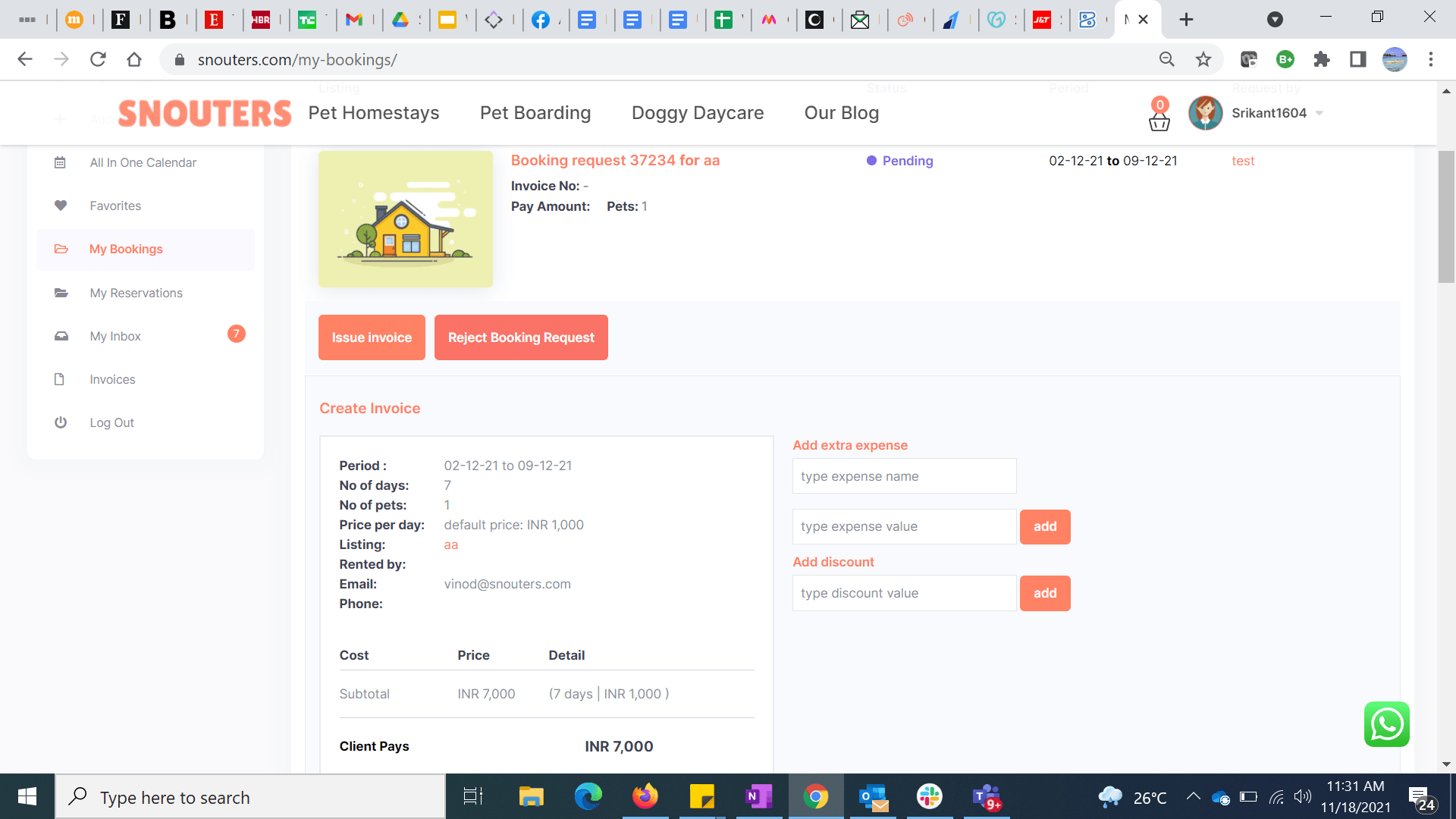
Alternatively, to reject the Booking request click on “Reject Booking Request”
4. If you want to add costs to the service or provide discounts, you can make inputs to the highlighted fields. This will automatically reflect in the total invoice.
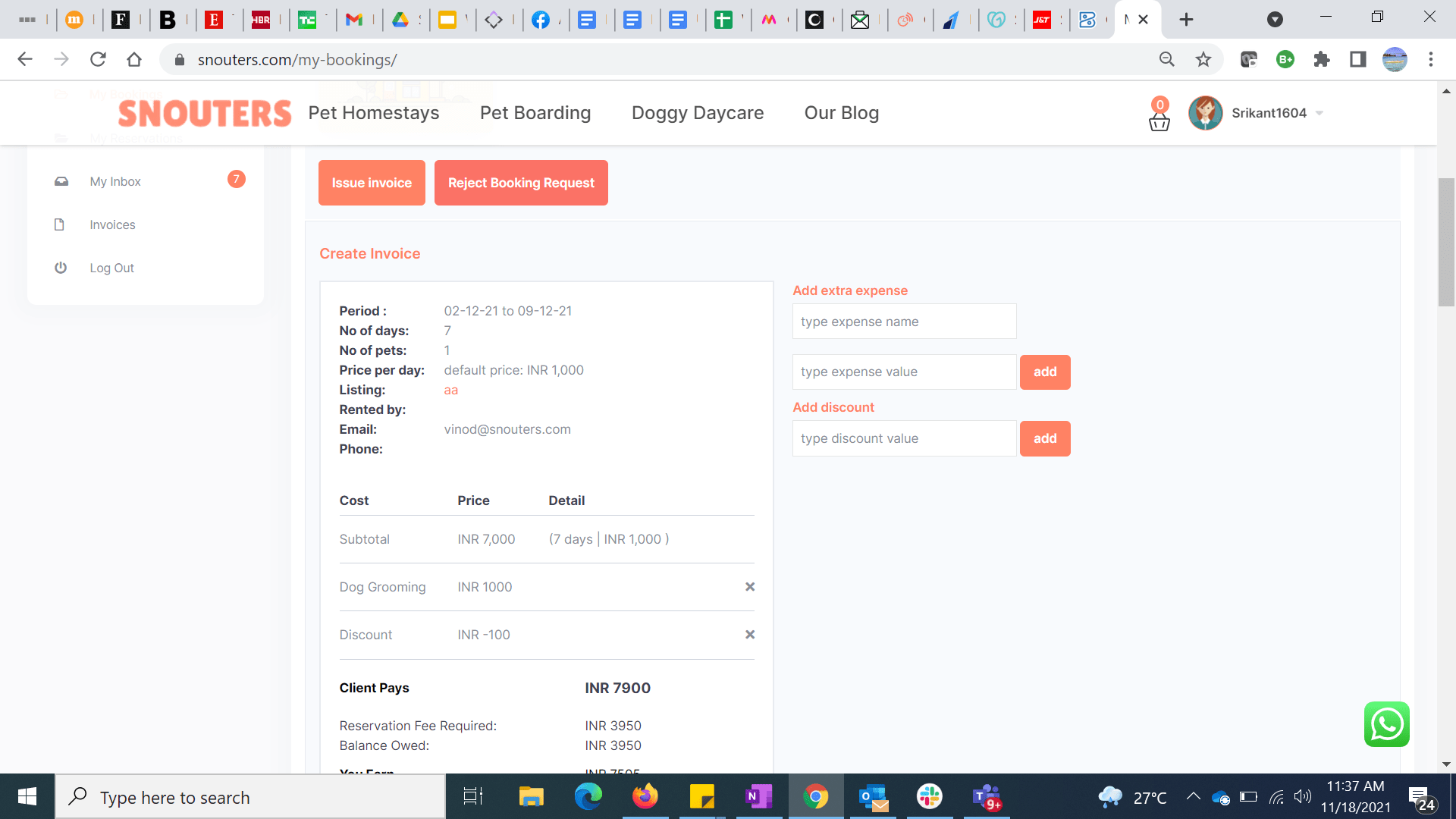
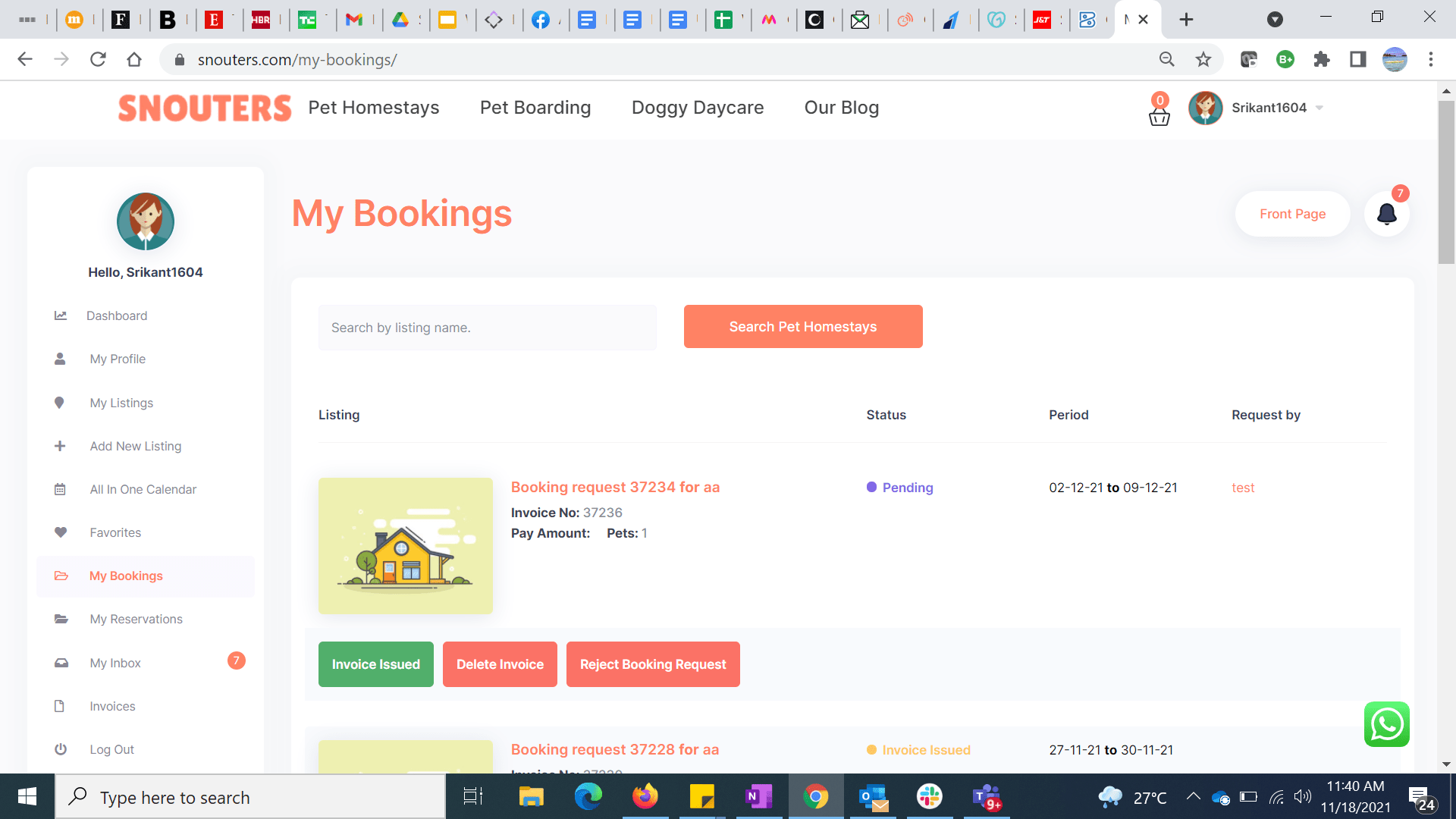
5. You can finally review the invoice and send the payment request for the reservation fee (100% of total invoice amount) while accepting the booking.
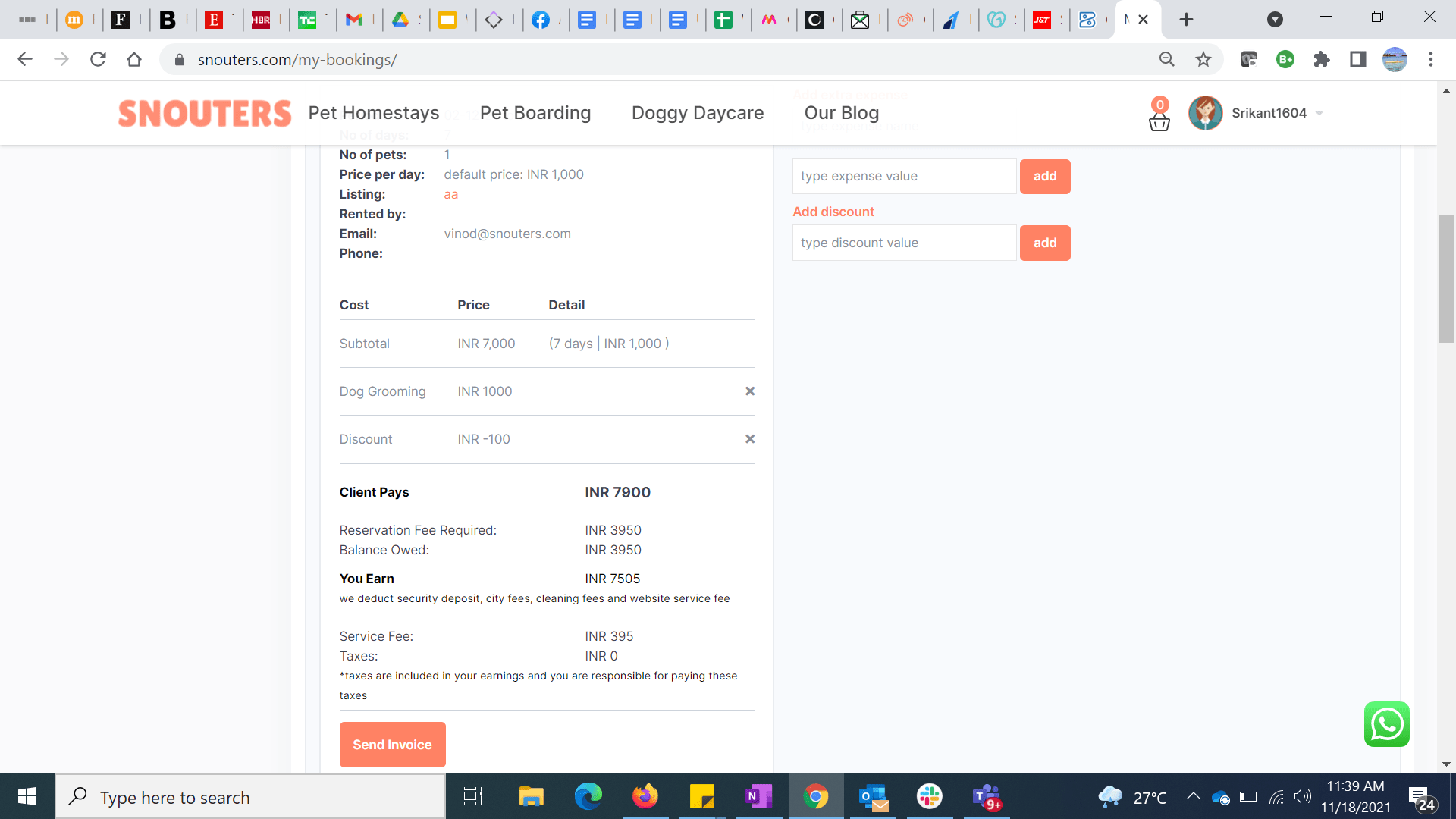
6. The status of the booking will change to “Invoice Issued”. If the payment is delayed by more than 24 hrs, use the “Send reminder email” option to remind the customer to pay.
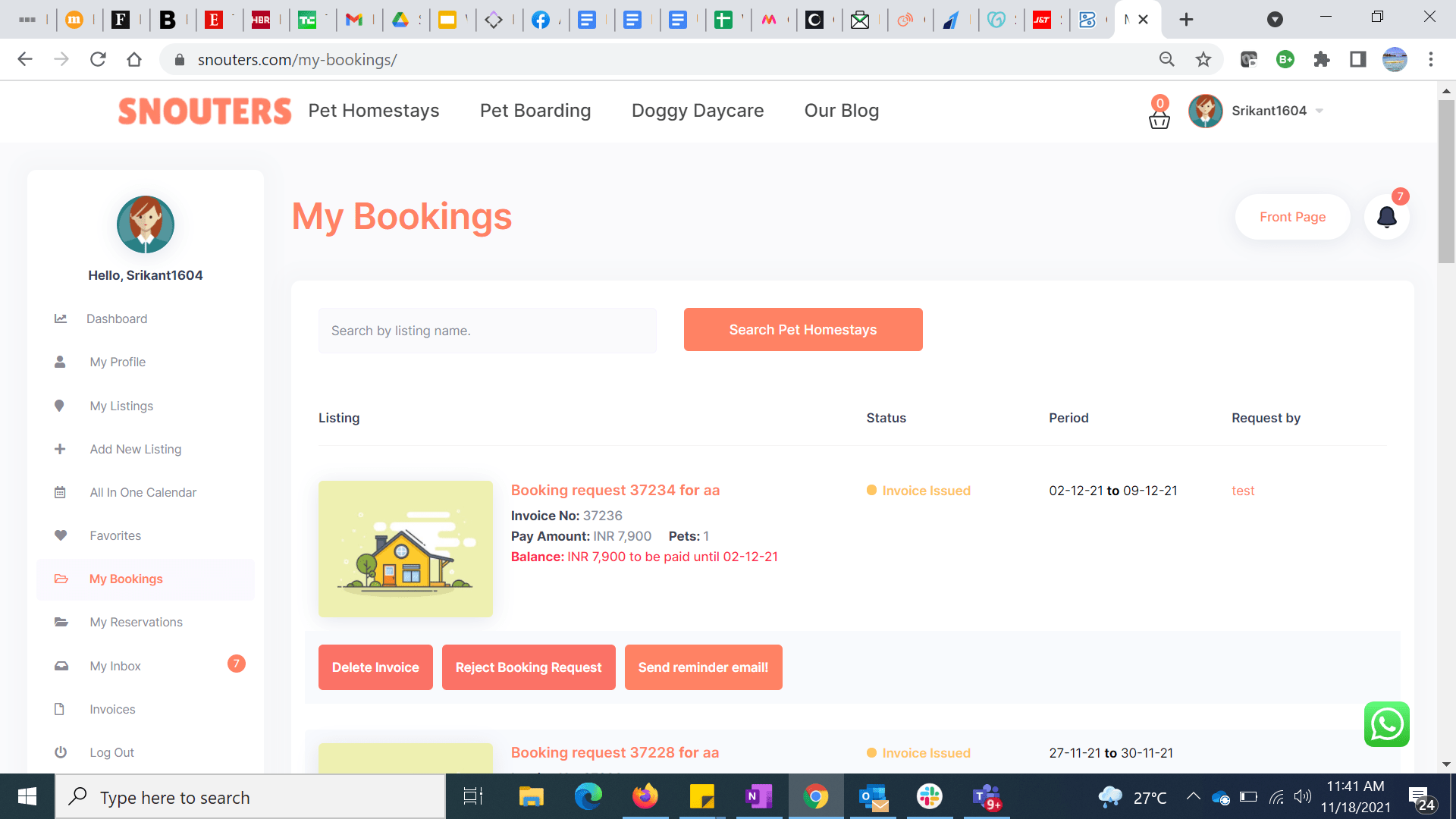
7. Once the Customer makes the payment for the reservation fee, you will notice the status of the Booking Request change to “Confirmed/ Fully Paid”
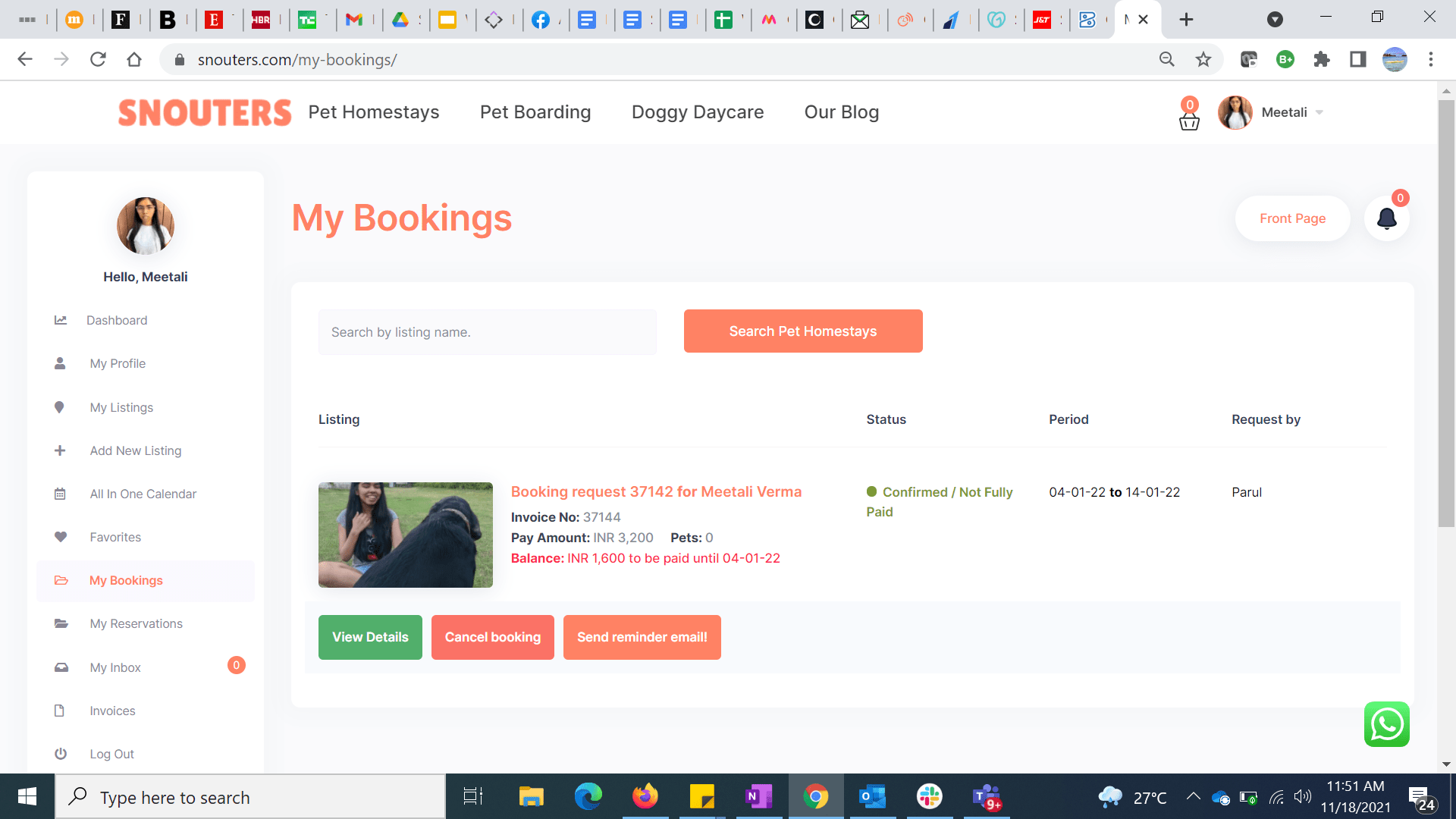
Have any questions? write to us at contact@snouters.com






